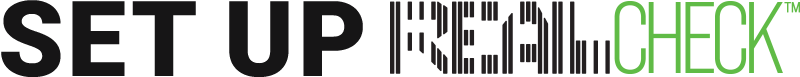The Easy Way to Create and Accept “Fraud Proof” Checks that Anyone can Verify Anytime, Anywhere!

VersaCheck REAL Check Creation and Payment Solution allows checking account holders to create tamper-proof, DNA protected checks which can be instantly verified against its exact digital image and verified information about the check issuer after scan of a unique QR which is placed on the REAL Check. To ensure a predictable check image presentation online, REAL checks are based on a secure standardized blank form which is available in one color and pattern.
REAL Check Form 1000 incorporates the most advanced paper and QR database lookup security features available to protect from fraud, tampering and counterfeiting. The paper includes invisible DNA biomarkers, UV security content and a QR lookup which allows recipients to instantly verify payment authenticity.
To originate REAL checks,users need to be subscribed to a qualifying VersaCheck ONLINE Plan. This Membership will allow print of the security QR and purchase of REAL Check blank check forms along with the associated print validation certificates at VersaCheck ONLINE. REAL Checks may be delivered as physical check or electronically for print by members with access to REAL Check blank check forms.